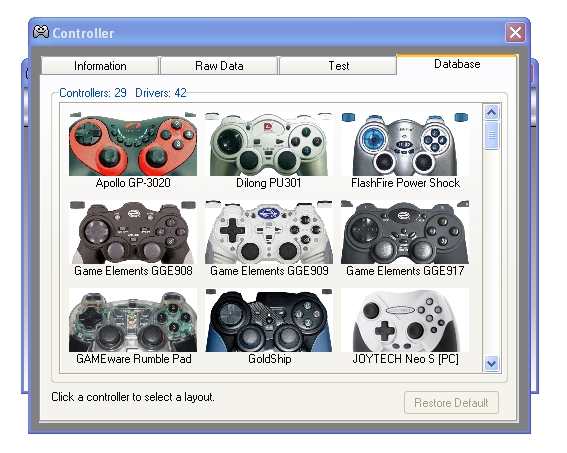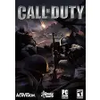Xpadder
Keyboard and mouse simulator that allows users to mimic mouse movements using a game controller
- Category Various Utilities
- Program license Free
- Version 5.7
- Size 454.83 kB
- Works under: Windows 10
- Program available in English
- Program by Xpadder
Xpadder is a Windows program that lets you use gamepads with games that don’t support them.
Ideally, games on Windows have built-in support for gamepads, which use device drivers to communicate. Although increasingly less common, some games simply don’t offer that and instead only support input via a keyboard and/or mouse. This is where Xpadder comes in. It interfaces with the gamepad and translates the actions into actions that the game expects via keyboard and mouse emulation. Therefore, Xpadder should work with any game that supports KB/M controls.
Xpadder is a lightweight and portable program, which means it requires few resources and doesn’t require installation. In fact, it doesn’t even need to be unzipped, and any profiles you create are simply carried around in that archive. It may be necessary for you to configure Xpadder for a particular game controller. However, the program includes a large library of known gamepads and will preconfigure yours if recognized. This helps avoid basic configuration.
Xpadder also allows you to create profiles. This way, you can have unique profiles for particular games, even have multiple profiles on games that you can swap to on the fly and have multiple profiles for different users who share a computer. Profile management is quite sophisticated and profiles are shareable, which means that you can share yours and download profiles others have created.
Profiles support advanced tuning options, including force feedback, which is often called rumble. Xpadder also supports multiple active devices and profiles. That means that you can have two or more active gamepads, and you can even use Xpadder for local multiplayer environments.
Xpadder can also extend functionality to DOS games, emulated games and browser and other Internet games. In addition, use of Xpadder isn’t limited to just games. You can use it to control a web browser or just about any program that supports mouse and keyboard. You can also bind gamepad buttons to shortcuts. This allows you to lower or raise music volume while playing a game for instance.
The user interface is effective but does seems somewhat outdated by current standards. Fortunately, you only interact with it during controller configuration. Another issue, albeit an uncommon one, is that some gamepads are simply incompatible, and if you have one of these gamepads, there’s nothing you can do to get it to work with Xpadder.
Pros
- Lightweight and portable
- Emulates both keyboard and mouse inputs
- Supports multiple profiles
- Supports multiple active devices and local multiplayer
Cons
- Some gamepads are incompatible